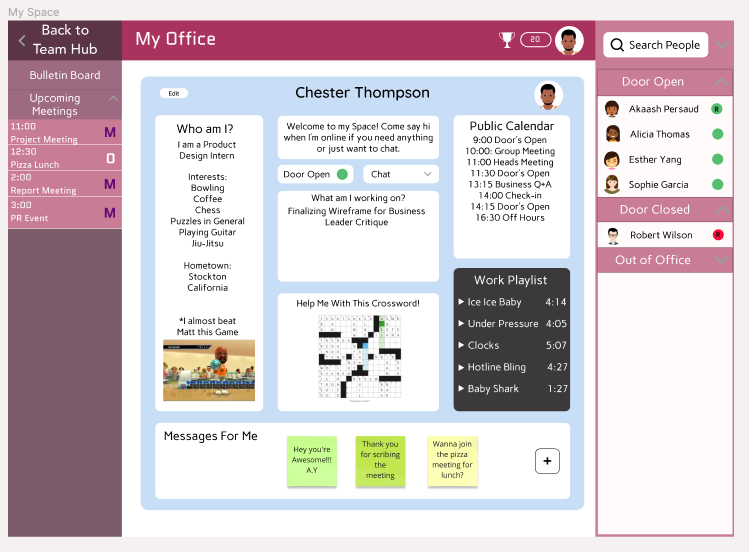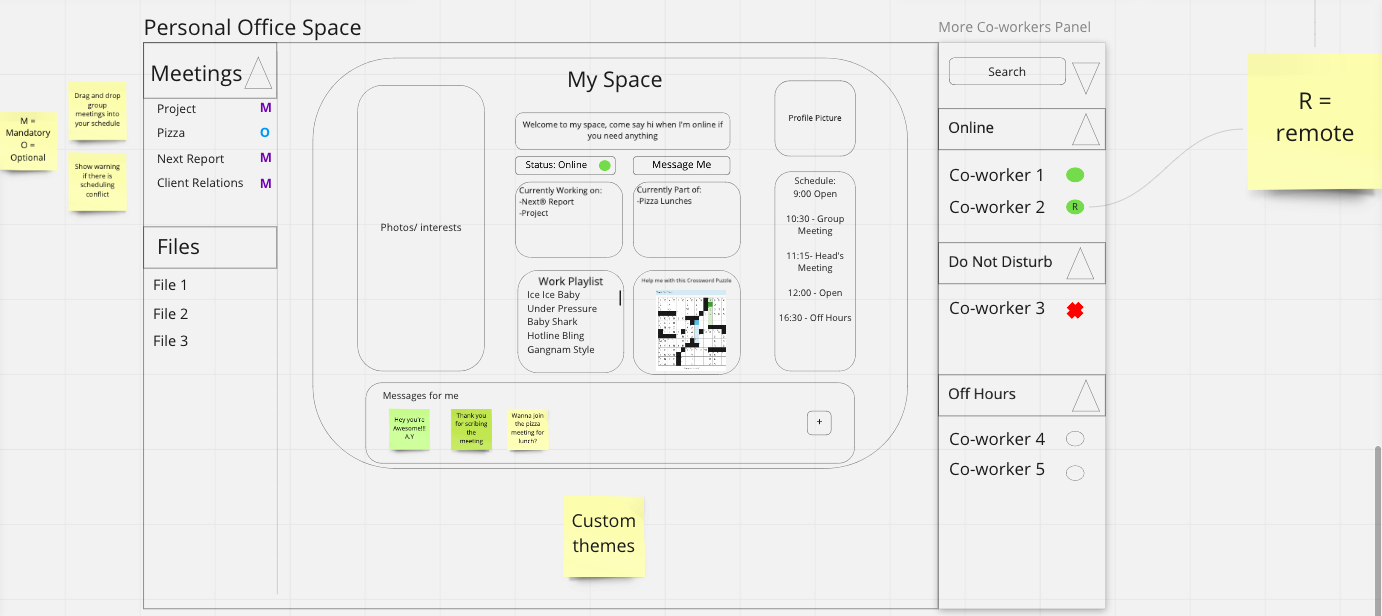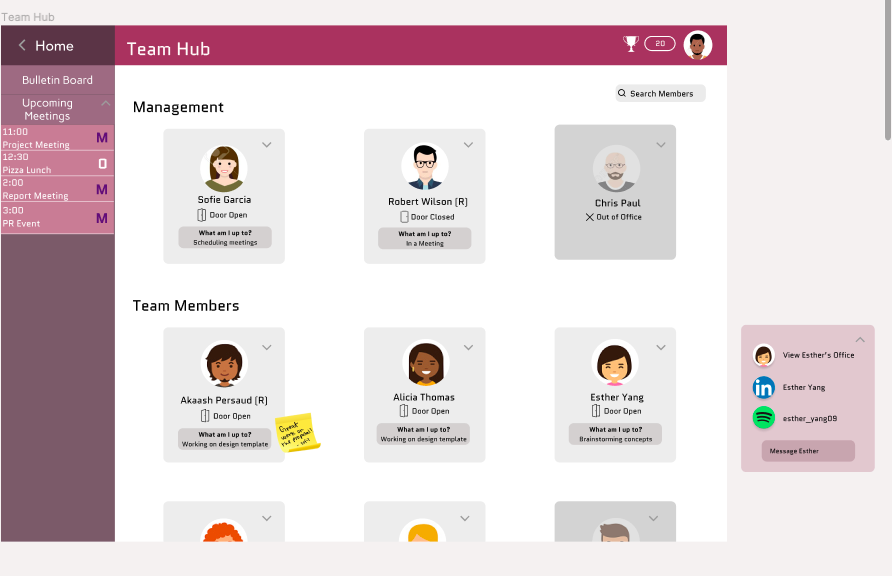Showcase: Hallway
Productivity Software for the Hybrid Workspace
I had the opportunity while working with Deloitte to work with a team to design an improved professional productivity and communication application to meet the needs of an ever changing hybrid work environment.
Competitive Analysis/ User Interviews
Through user research and interviews we found that existing applications in this space like Slack and Microsoft Teams have very powerful professional communication tools for remote workers to do their work but lacked features that showcased worker personality and casual interactions between colleagues. These existing applications were also frustrating due to ambiguous status messages and no way to disconnect from work.
Unique Features
I developed a feature called “door message.” where a user would either have their “door open” when they were currently on the job, in person or remotely and free to communicate. “Door closed” is when the user wants to be left alone when they’re busy with other commitments or they want to disconnect from work. This is where the name “Hallway” comes from, it is a birds eye view of everyone who is ready to talk or is busy at the moment with a relatable analogy. Another feature we added was the “My Office” feature, playing off the trend of workers bringing “knick-knacks” to spruce up their desk, we wanted to bring that personality back to the virtual/hybrid workspace.
We presented our design to a panel of Deloitte consultants and were praised for our out of the box thinking. This was a great learning experience for myself as it allowed me to find a more humanizing approach to office communication in a hybrid setting.
Low fidelity mockup to what would later become the my office feature within hallway
The team hub gives users a birds eye view of the public statuses of their organization and can access messaging services, office spaces and collaboration tools.